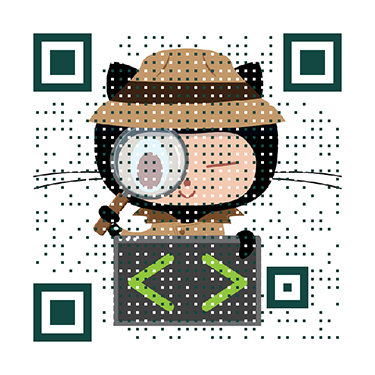纯属一篇MySQL安装笔记,没太大技术含量
记录一下,在安装过程中进行的环境路径的设置
下载安装
官网地址:MySQL官网
进去后,按 DOWNOADS->Commnity->MySQL Community Server 就可以找到下载的位置。
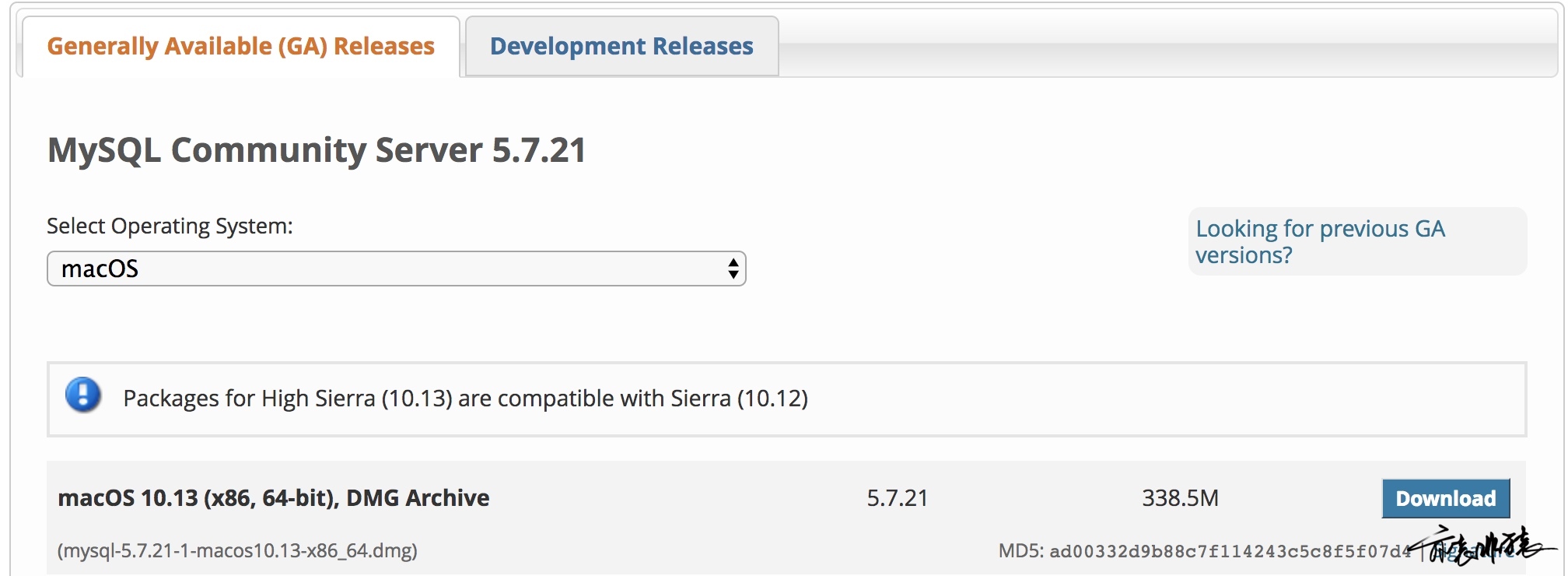
选择下载为dmg文件,一路确定就可以了
安装完成后,会提示默认密码,记得保存!
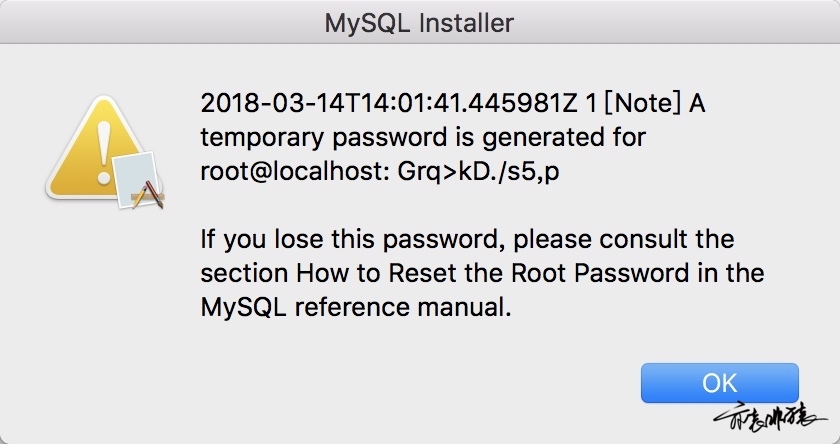
启动MySQL
安装成功后,在系统偏好中启动
系统偏好设置->MySQL->Start MySQL Server
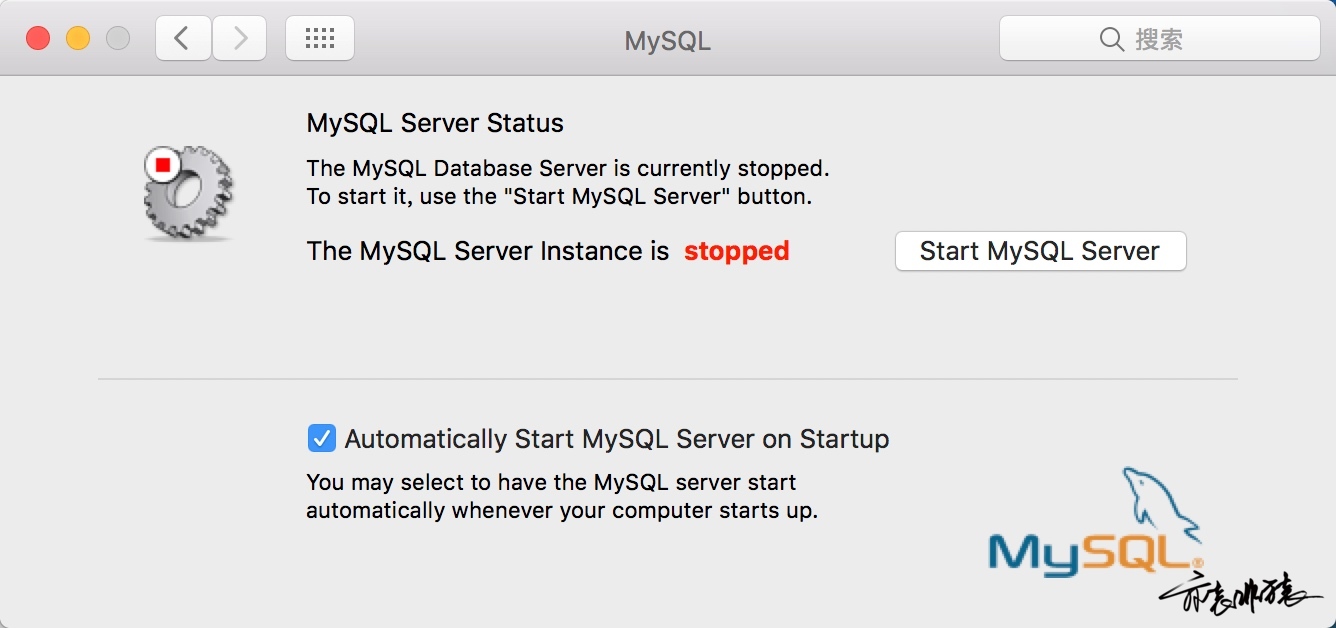
设置启动别名
默认安装后,需要启动MySQL都要到安装路径下,默认路径为/usr/local/mysql/bin/mysql,设置别名是为了方便直接运行MySQL命令
alias 别名自定义命令
在配置文件中,设置别名(用的是on my zsh,配置文件为.zshrc)
1 | alias mysql=/usr/local/mysql/bin/mysql |
立即生效修改
1 | ➜ ~ source .zshrc |
查看所有命令别名
1 | ➜ ~ alias |
在本次session中临时设置别名,重启会生效
1 | ➜ ~ alias 别名=原有名称 |
修改密码登陆
修改默认密码
1 | ➜ ~ mysqladmin -u root -p password |
登陆
1 | ➜ ~ mysql -u root -p |
退出MySQL
1 | quit |